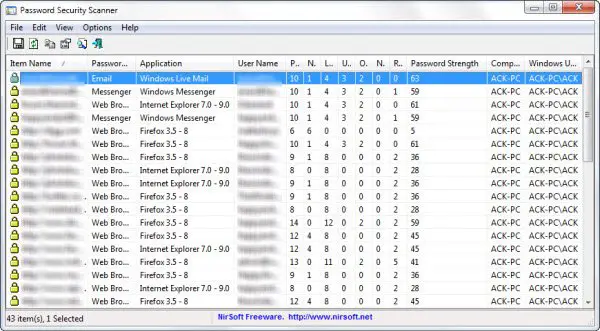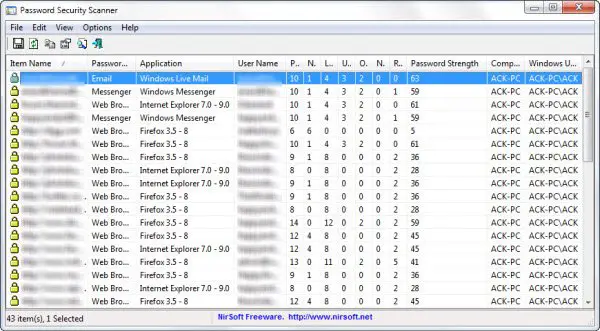Password Strength Checker for Windows PC
You do not need to enter any passwords to test them. Password Security Scanner will scan the passwords stored by popular Windows applications like Windows Live Mail, Windows Messenger, Microsoft Outlook, Internet Explorer, Mozilla Firefox, etc, pick them up and display security information about all these passwords. The tool however cannot scan the passwords of Firefox, if they are protected by a master password. The strength of the password is then calculated according to a number of parameters, like the total number of characters, number of repeating characters, type of characters used in the passwords, lower-case, upper-case, Ascii, non-numeric characters, numeric characters, and so on. Based of this the tool calculates and gives out a score for your passwords, as follows:
1 – 7: Very Weak8 – 14: Weak15 – 25: Medium26 – 45: Strong46 and above: Very Strong
The tool also lets you display only insecure passwords. To do so, you will have to go to Advanced Options and choose the option to display only such weak passwords. I think it might be a good idea to download this tool and check the strength of your passwords. Better late than never! And if you need some, you can go and check these tips on how to create strong passwords.