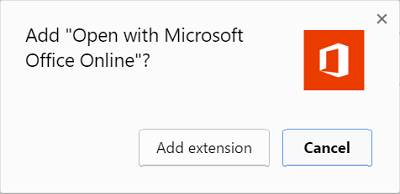Open with Microsoft Office Online for Chrome
Open with Microsoft Office Online is a handy and small Chrome extension that allows you to read documents in various office compatible formats [Supports online and publicly accessible Word (DOC, DOCX), Excel (XLS, XLSX) and PowerPoint (PPT, PPTX, PPS) files] Ever since Satya Nadella assumed the charge of chief executive officer, he’s been advocating for widening the cross-platform mechanism to further expand the user base and certainly, Microsoft’s biggest browser rival deserves special treatment in this regard. Using the ‘Open with Microsoft Office Online’ extension is pretty simple. Just visit the Chrome web store and hit the ‘Add to Chrome’ button.
Once the extension is added to the Chrome browser, you’ll receive a notification and an option will be added to the context menu of Windows 10.
Now, just make a right-click on any link pointing to online and public Office file, and select the option “Open with Office Online”. To test the working of this extension, hover your mouse cursor to the following address: browsernative.com/test/live. You will be directed to the Office Online Viewer.
Here, you can view the file. Similarly, you can view any online and publicly accessible DOC, DOCX, PPT, PPTX, PPS, XLS or XLSX file. You can directly save the opened files to your OneDrive account.
The application is similar in function to Office Online for Chrome, another Chrome extension, that lets you create & use Word, Excel, PowerPoint, OneNote, and Sway Online without needing Office installed on your Windows PC. Go get it here, using your Chrome browser.
Is Microsoft Word free on Chromebook?
The online version of Microsoft is free for everyone who has a Microsoft account. It is supported for all the browsers, so if you want to create a word document without installing Microsoft Office, you can do so by going to OneDrive. The files will be saved into OneDrive, but you can also export them on your PC. Google Drive also allows importing Word documents. It will be then converted into Google Documents.