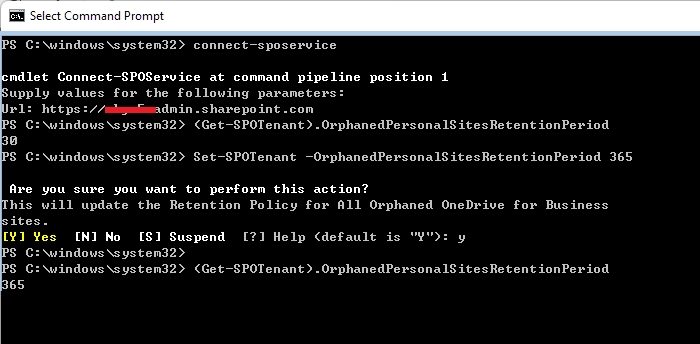OneDrive for Business contents will be deleted in 7 days – Active User
Follow these suggestions to make sure the user account is not removed and the OneDrive for Business contents remains safe: You will need an admin account to execute these checks and commands.
1] Check the user’s status in Active Directory
The first step is to check if the user is active within Active Directory and is not scheduled for deletion, and his account is not set to expire. Sometimes when the user account is created, they are set to expire after a certain number of days. When that happens, anything connected to the account is also removed. You will need to connect with the IT admin, remove the expiration and enable the active status to resolve this.
2] Change Retention period of User Profile
Admins can check and change it using the SharePoint Online Management Shell. Microsoft suggests that you execute these commands with admin privileges. A maximum of 10 years is allowed as the retention period. When a user is specified to get deleted, the account manager receives an email, and in case there is no manager, the email is sent to the secondary email account. A second email is sent a week ahead. Post this; the account stays in the recycle bin of Sharepoint and is removed after 90 days. I hope the post was easy to follow, and you were able to figure out the problem, and the solution for the email stating OneDrive for Business contents will be deleted in 7 days.
Can I restore a deleted user in Microsoft Office 365 Business?
Microsoft 365 admin center allows you to restore deleted users and their data, except for calendar items and aliases, for up to 30 days after you delete them. The deleted users usually have 30 days to get their data if they are removed. An email with a link to instructions for accessing the deleted user’s OneDriveis sent to the user.
What is OneDrive Clean Up Job runs?
These Microsoft 365 admin center processes check for any account marked for deletion and remove it. A user is deleted and removed through Active Directory synchronization. The default retention period for OneDrive is also 30 days, but you can change this in the SharePoint admin center.
Is Retention Policy overtakes the OneDrive deletion process?
Yes. Retention policies always take precedence over the standard OneDrive deletion. So if the Sharepoint Site Admin has configured the policy to retain users for longer than 30 days, then it will not be removed and will be available for recovery. Remember, the retention period for cleanup of OneDrive begins when a user account is deleted from Azure Active Directory.