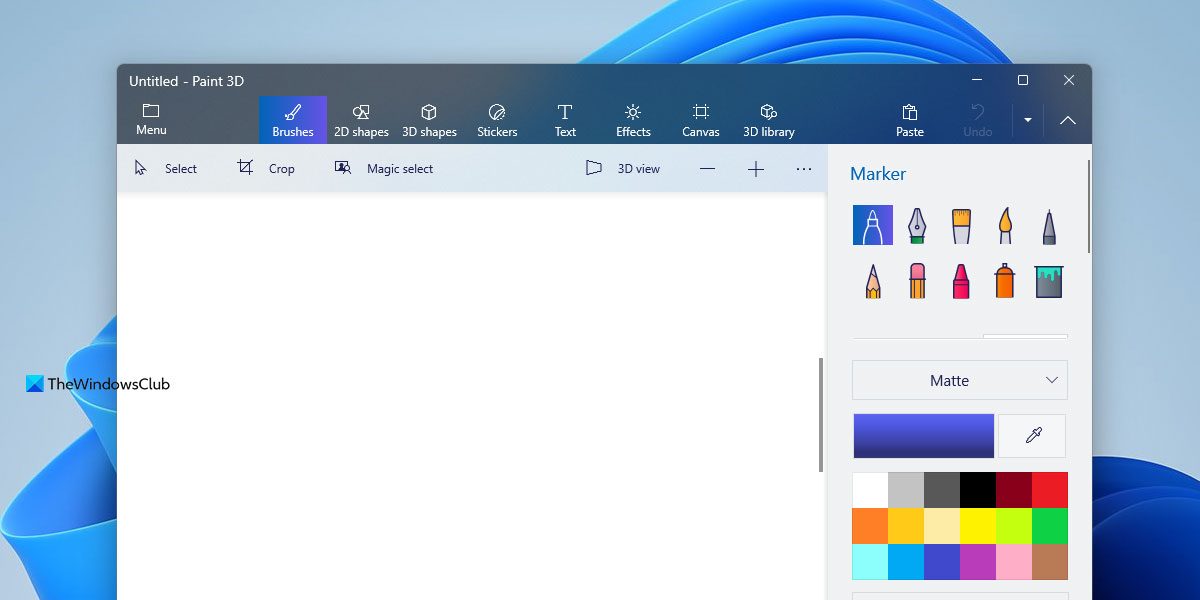How to use Paint 3D App in Windows
When you launch the Paint 3D app, its interface displays-
Create 3D images with Paint 3D app
To paint an object in 3D simply select the 3D objects (box) icon and select ‘3D Doodle’.
Next, draw the outline of an object you want to create. Here I am drawing a random image. When done, a box will surround the object you just finished drawing, with four circle-shaped handles. Out of these four handles, three of the handles will rotate the object in space. The fourth will either let you pull or push the object closer to or away from you.
To adjust the depth of your 3D object, rotate it then pull one side in or out.
The downside of creating 3D objects in the Paint 3D app is that space is limited and if the object extends horizontally or vertically much, the image of the object gets distorted. So, expect a lot of trial and error to make things just so. Moreover, none of the 3D objects cast shadows, a characteristic feature of 3D designs. There are a couple of other tab options also like, Microsoft has also launched an online community, alongside the Paint 3D app. It allows Paint 3D App users to export their creations and share them with the community, or download 3D objects created by others. The product seems to be a gentle beginning or the first step for beginner 3D designers as it features no scary intricate toolbars to deter users. The features are limited for now however, we could expect a few more to be added in the near future. Try the new Paint 3D app today and unleash your imagination.
How do I use 3D Paint in Windows 11?
In order to use the Paint 3D app in Windows 11, you need to ensure that it is already installed on your computer. If so, you can open the respective app and create a blank page. Following that, you need to use the in-built options to add various shapes, objects, pictures, elements, etc., as per your requirements. A detailed guide is mentioned here, and it is suggested to follow it minutely to get started with Paint 3D.
Is there 3D Paint in Windows 11?
Yes, the Paint 3D app is available in Windows 11 as well. No matter whether you use Windows 11 or Windows 10, you can make use of the Paint 3D app on your computer. This free 3D painting application is available on the Microsoft Store, and you can download it for free on your computer. If you do not have any knowledge, you can go through the above-mentioned guide. See this post if you see Paint 3D is currently not available in your account, Error code 0x803F8001 message.