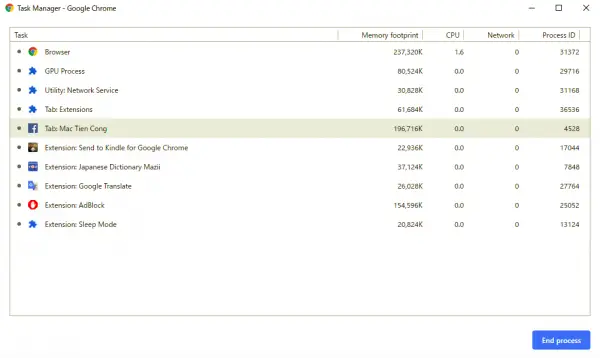Hibernate tabs in Firefox and Chrome
The best solution is to be mindful of which tabs are useful and thus automatically closing the other unused tabs. That being said, you can still enjoy tabbed browser without having to close the tabs. This can be done by temporarily freezing or hibernating the tabs and then unfreezing it as and when required. Now let us take a closer look at all the methods we can use to hibernate tabs on Chrome and Firefox.
Hibernating tabs in Firefox with Sleep Mode
Sleep Mode is a relatively new Firefox extension that promises to automatically hibernate tabs. The makers of this extension claim that it helps to cut down memory usage and ensure the machine is working without a hitch. Unlike the other extensions, Sleep Mode is based on Firefox’s new extension system and is here to stay. You can install Sleep Mode like any other Firefox extension. Once installed the Sleep Mode icon will appear on the Firefox toolbar. The Sleep Mode can be activated with a simple click on the icon. After activation, the extension springs into action and will hibernate all the inactive tabs. While testing out the extension, I found the RAM usage to be reduced significantly. When the Sleep Mode is enabled there is only one active tab on Firefox. The content on the other tabs will be frozen. That being said the audio/video will be stopped on the suspended tab. A second click on the Sleep Mode button will automatically unfreeze all the tabs and your browser will revert back to normal mode. The downside is that you may have to open a tab to make it load again. I wish the developer had added other features that allowed me to freeze a single tab or pinned tab. In other words, it would be great if users got more options to freeze/unfreeze the tabs. Download the Firefox extension here.
Hibernate tabs on Chrome with The Great Suspender
Chrome is notorious for sucking up all your memory. We have seen a couple of updates designed to address this problem. However, even today, the Chrome browser ends up consuming a lot of memory. The problem gets worse if you have opened multiple tabs. The Great Suspender is a nifty extension that helps you hibernate tabs on Chrome and ensure your machine runs smoothly. Unlike the Sleep Mode on Firefox, The Great Suspender comes with an array of options that let you control tabs in a better way. You will get an option to exclude pinned tabs, tabs with unsaved form inputs, tabs that are playing audio and an option to add The Great Suspender to the context menu. Furthermore, you can also choose to auto-suspend if connected to the internet, if running on battery and unsuspend tab when it is viewed. With The Great Suspender in Place, my machine’s RAM usage dropped significantly. The battery backup improved and so did the overall performance. Before we wrap up I would suggest you check out Tab Hibernation extension for Chrome. It is a much simpler Chrome extension that will let you hibernate a single tab. Download the Chrome extension here. Related reads:
How to enable or disable Tab Snoozing in the OperaEnable or Disable Sleeping Tabs in Microsoft Edge.