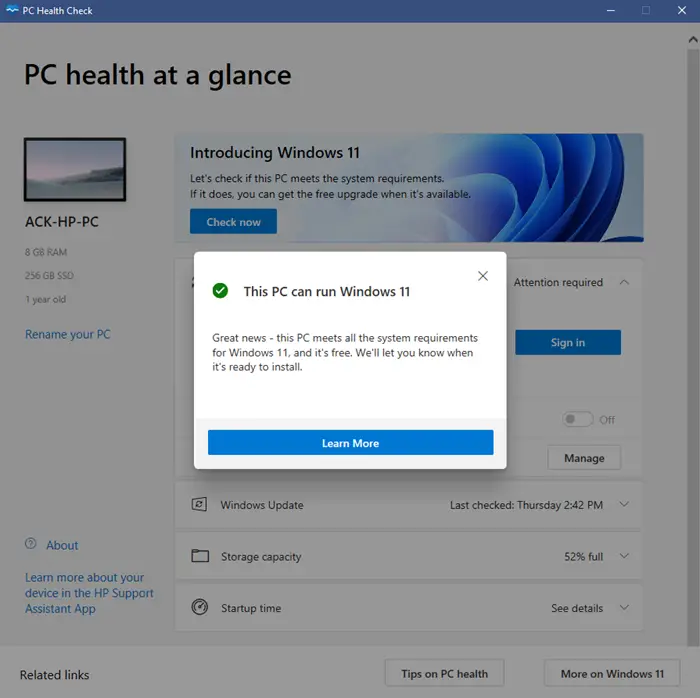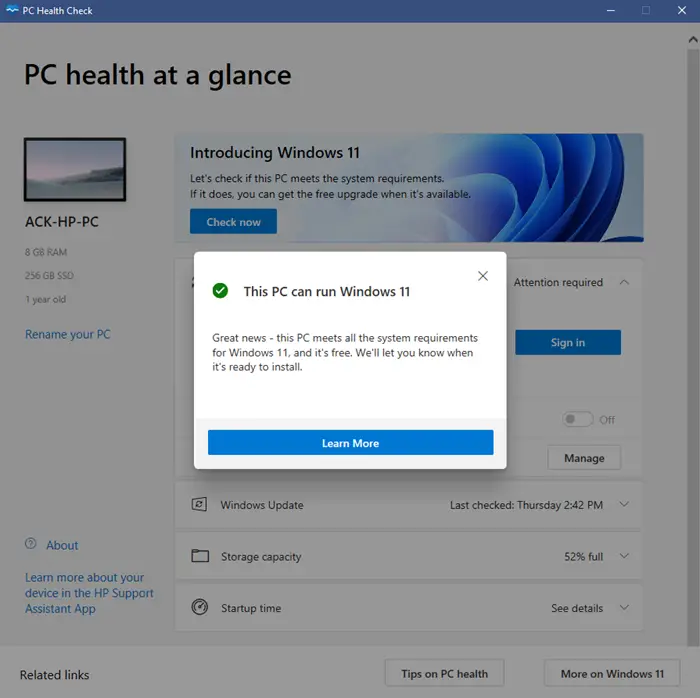How to check if your PC can run Windows 11
The easiest method to check if your PC will run Windows 11 is to run the system requirements checker as follows: Once you get the approval message to install Windows 11, this means that your PC meets the Windows 11 System Requirements. The tool will also mention that you will be further notified when Windows 11 is ready to be installed. In case you install this tool after the launch of Windows 11, possibly, you might get an option to install the operating system on your system for free. Read: How to check if your PC is compatible with Windows 11 22H2
You can download the PC Health Check tool here from Microsoft. UPDATE: 27th Aug 2021. Microsoft has now provided three versions that support 64-bit Windows, 32-bit Windows plus Windows on Arm and Windows 10 for S mode PCs.
How to use Windows 11 Compatibility Checker Tool
To verify your architecture, please review the following steps:
Click the Start buttonType AboutLaunch the About your PC system applicationVerify the following:If Edition shows “Windows 10 Home in S mode”, please select the S mode download.If System Type shows “64-bit operating system”, please select the 64-bit download.If System Type shows “32-bit operating system” or any Arm version is displayed, please select the Arm or 32-Bit download.
This updated version expands the eligibility check functionality with more complete and improved messaging on eligibility and links to relevant support articles that include potential remediation steps Does it help? Please let us know in the comments. NOTES: However, just like with Windows 10, the minimum requirements are not sufficient to run an operating system smoothly. Most users upgraded to 4GB RAM when they understood that the minimum 2GB RAM for a 64-bit system was barely sufficient for the installation. Now with requirements like a 64-bit processor with 2 cores, running Windows 11 need quite an upgrade from Windows 10 capable systems. TIP: See this post if while using the PC Health Check app on your computer, if you get Your organization manages updates on this PC message. It should also be noted that while the minimum system requirements would allow you the installation of Windows 11, yet all features wouldn’t since the new operating system has feature-specific requirements too. Read: What to know about Windows 11 before upgrading
How to check the hardware specifications of my Windows computer?
To find system information and computer hardware specs in Windows 11/10, you can use built-in system information tools or a free software: Read:
Windows 11 Problems, Issues with solutions, and fixesHow to bypass TPM requirement and install Windows 11?How to check Computer Health in Windows 11/10.