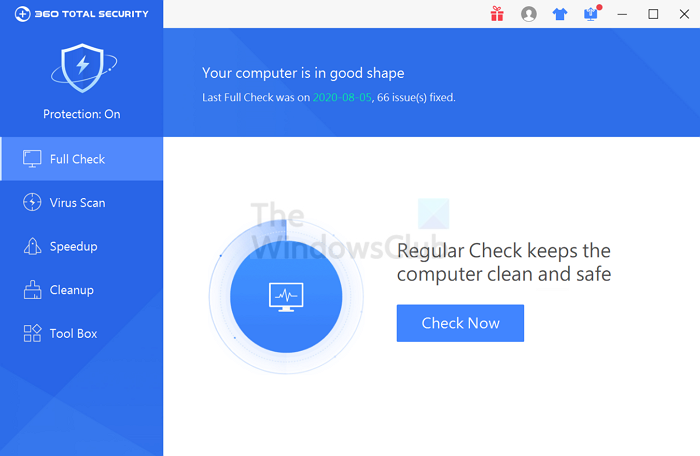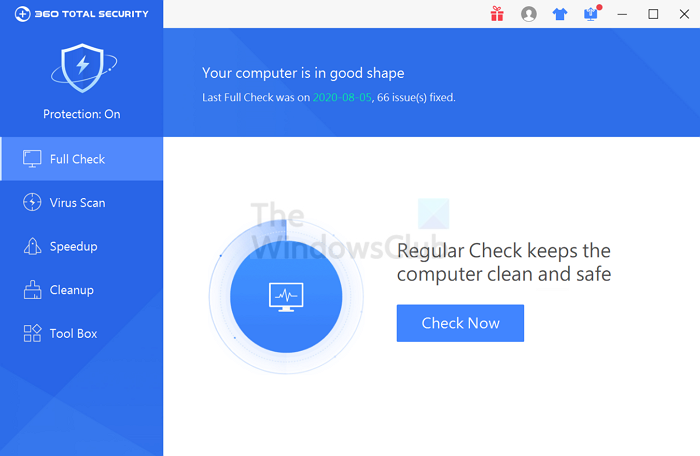360 Internet Security for Windows PC
360 Internet Security utilizes three engines, namely, 360 checksum-based cloud engine, Machine learning cloud QVM engine, and BitDefender local engine. 360 Internet Security exhibits its efficiency by proactively alerting users when suspicious programs try to access critical areas like start-up programs, system settings, system registries, and system directories. When 360 Internet Security is active on your PC, phishing sites, malicious downloads, and unauthorized keyloggers are blocked. It also works against the webcam access programs that can steal your personal information.
Key features of 360 Internet Security antivirus
360 Internet Security has been developed in China. You may want to consider an option if you are looking for a free Internet Security software since it offers all those services we look for in such security software. You can download it from its home page. You will see two free offerings – 360 Total Security Essential and 360 Total Security. Do let us have your feedback if you plan to use it.
Is Microsoft Defender Antivirus Free?
Microsoft offers Defender as a free security software in the name of Windows Security. It is entirely free and comes preloaded when you install Windows. It is also possible to disable it and install another security software. Though the software is good enough for regular usage, you can always choose something else if you need more.
Do I need a firewall on Windows PC?
Yes, a firewall is essential, and it should be available to offer basic protection to the OS. Windows comes with a built-in firewall that provides the necessary safety for the OS. You can also further configure according to your requirement to add new rules and exceptions.