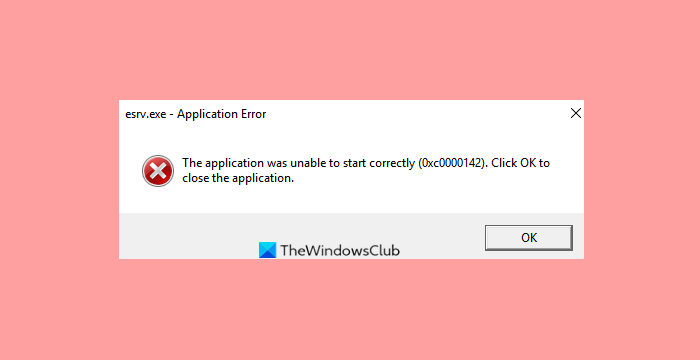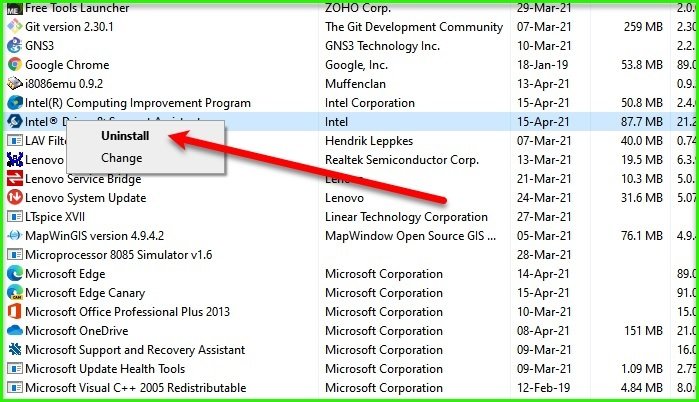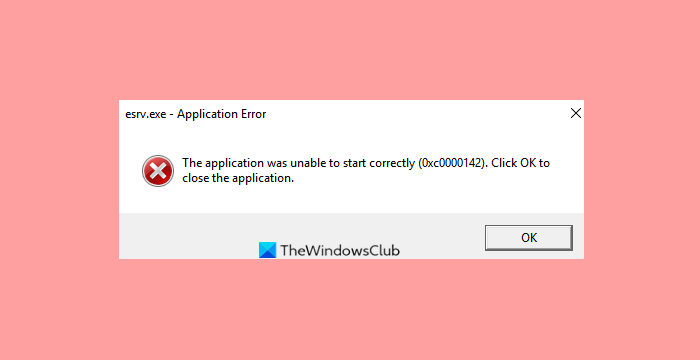What is esrv.exe?
Intel Driver Update has a process called esrv.exe. It is used when a user wants to update their Intel Drivers. However, it is an old process as Intel has replaced Intel Driver Update with Intel Driver & Support Assistance. If the Intel Driver Update is removed incorrectly, you may face the esrv.exe Application Error. In this article, we are going to fix the esrv.exe error.
Fix ESRV.exe Application Error
These are the things you can do to fix the esrv.exe Application error (0xc0000142): Let us talk about them in detail.
1] Uninstall Intel Driver Update
The first and foremost thing you need to do to fix this error is to uninstall the Intel Driver Update program. To uninstall the application, you can follow these steps. Finally, restart your computer. Since this program was discontinued, you may want to download the new Intel Driver & Support Assistant.
2] Remove esrv.exe from Startup list
If you still see this process esrv.exe in your Startup items list, you need to remove it. You may use any good free Startup Manager software like AutoRuns to remove the entry. Restart your computer and check if it solves your problem.