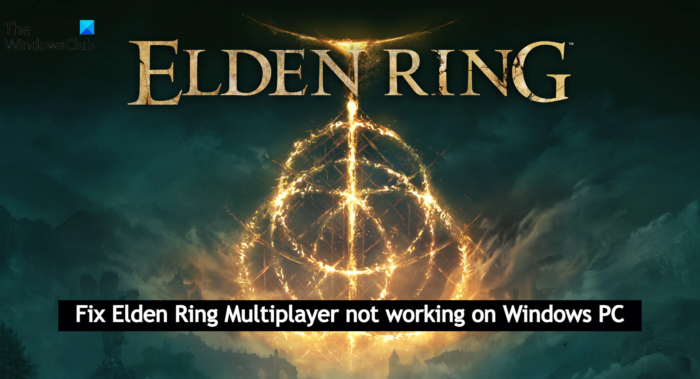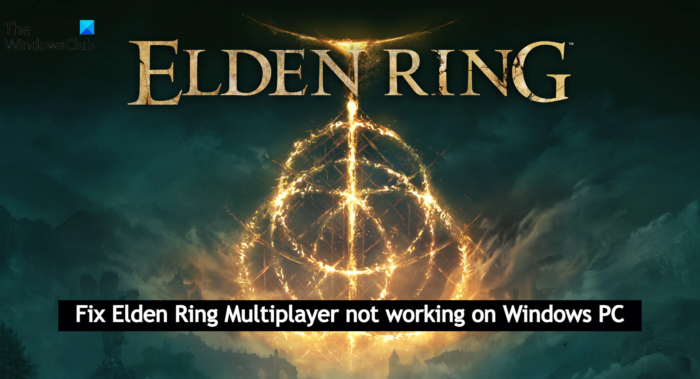Elden Ring Multiplayer not working on Windows PC
Below is a list of all the effective solutions you can try to fix Elden Ring multiplayer not working on Windows 11/10 PC. Now, let’s check out all these solutions in detail.
1] Restart the Game and PC
First thing first, restart the game and check if it solves the problem. There can be a temporary other causing the issue. And the best thing you can do to eliminate it is restart the game. But if restarting the game wasn’t adequate, you can restart the PC and check if it makes any difference. If the problem continues, try the following technical methods.
2] Check the Game server status
Elden Ring is a comparatively new game; thus, it’s very common for its servers to go down regularly for maintenance. You can check the server status by visiting any server status checking the website. Alternatively, you can check for any server issue by visiting the Elden Ring official Twitter handle.
3] Check the internet connection
To play online games like Elden Ring, you need to ensure that you are connected to a strong internet connection. As it turns out, trouble accessing the multiplayer mode is mainly associated with internet issues. So, make sure you are connected to a strong and stable internet connection. You can use any internet speed checking website to check your internet speed. If the speed you are getting is competitively lower than the plan, you will opt for, contact your ISP and ask them to solve the issue. See: Not Connecting to Call of Duty Online Services
4] Run Internet Connection Troubleshooter
If everything is fine with your internet connection, and still you are facing the mentioned problem, the probability is high that there is some issue with your system which is causing the internet problem. You can solve the problem by running an Internet Connection troubleshooter. To do so, follow the below steps. Once the process is complete, reboot your system, and connect to the internet. Now launch the game and try to play the multiplayer mode. Check if the issue is fixed or not. If not, try the next solution on the list.
5] Update the Game
If you haven’t downloaded the latest game patch update, you will most likely face the mentioned issue. Each update comes with bugs fixes; considering the popularity of Elden Ring, the developers won’t take long to fix the multiplayer mode issue. Below are the steps you need to follow to download the latest game patch update. Now, as soon as there is any available update for the game, it will be downloaded on your system. See: Fix Game Stuttering with FPS drops in Windows
6] Repair the Game files
The next thing you can try is to repair the game files. If the game files have been corrupted or have gone missing for some reason, you will face difficulty accessing the game’s multiplayer mode. Thankfully, you can resolve the issue using Steam, Verify integrity of game files feature. Below are the steps you need to follow to get the work done. Once the process is complete, launch the game and check if you can play the multiplayer mode or not. If yes, you are good to go. But if the problem continues, try the next solution.
7] Update the network driver
Outdated network drivers can be another significant reason behind the mentioned problem. As a solution, update the installed network driver to fix the problem.
8] Reinstall the Game
If you have been facing the problem ever since you have installed the game on your system, there are chances that the problem is being caused due to some installation issue. In this case, you are left with no other option than to reinstall the game. Read: JoyRide Turbo Local Multiplayer is not working on Xbox One
How to fix Elden Ring white screen problem?
It is very common to face a white screen crash on Elden Ring. But thankfully, you can solve the problem by trying these solutions: run the game in High-Performance mode, download the latest driver update, reinstall the Microsoft Visual C++, Verify the integrity of game files, delete Temp and Prefetch files. You can update the game as well to solve the problem.
How to fix Elden Ring FPS drop?
Like any other game, it’s common to face FPS drop in Elden Ring. Thankfully, you can the issue by following these solutions: download the latest graphic driver update, optimize the graphic settings, disable the Steam overlay, turn off Microsoft Device Association Root Enumerator. You can set up the NVIDIA settings as well to resolve the FPS drop problem. Read Next: Halo Infinite Multiplayer not Loading on Windows PC