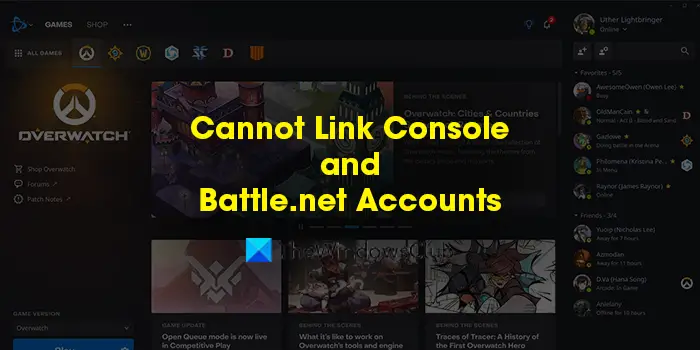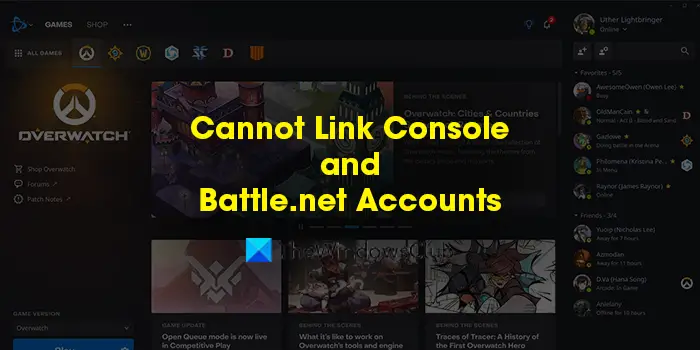You can link Xbox, PlayStation, and Nintendo Switch to Battle.net accounts. There are some users who are seeing Account Linking Error: An error occurred while linking your accounts. Please try again later error while trying to link a console. Let’s see how we can fix the issue.
How do I link my Battle.net to the console?
You can connect the Battle.net account to a console very easily. Open account.Battle.net and sign in with your credentials. Go to the Account Management page and click on Connections. Then, click on the Connect button. It will take you to the particular console’s website to which you want to connect.
Fix Cannot Link My Console and Battle.net Accounts
If you are seeing Account Linking Error: An error occurred while linking your accounts. Please try again later error while connecting a console to your Battle.net account, use the following methods to fix the issue. Let’s get into the details of every method and fix the issue.
Account Linking Error: An error occurred while linking your accounts. Please try again later
1] Check if your Battle.net account is not a trial account
Trial accounts of Battle.net cannot be linked to a console. If you are using a trial account, go to the Battle.net Account management page and complete registration to Battle.net. Then, try linking your Battle.net with the console.
2] Make sure the Battle.net account is not linked to any console
A Battle.net account can be connected to a single console only. When a console is connected, you cannot use the same Battle.net account with other consoles as long as you don’t unlink them.
3] Make sure your console is not linked to any Battle.net account
In the same way, you cannot link Battle.net to multiple consoles, you can only link your console to a single Battle.net account. You need to unlink the console from the Battle.net account in order to connect to a new console.
4] Unlink the wrong accounts connected to console
If you have connected a wrong Battle.net account or your Battle.net account is linked to a console, you have to unlink them. To unlink a Battle.net account from Console,
Log in to Battle.net accountGo to the Account Management page and click on ConnectionsYou will see the connected console there. Click on the Disconnect button next to it.
After disconnecting the wrong console, connect the right console with the Battle.net account.
Can you link blizzard and Xbox accounts?
The accounts of Blizzard and Xbox can be linked through the Blizzard Battle.net account that can be linked with an Xbox console and start playing games. If you have connected another console to your Blizzard Battle.net account, you need to unlink it. Related read: Fix Battle.net Scan and Repair Loop on Windows PC.