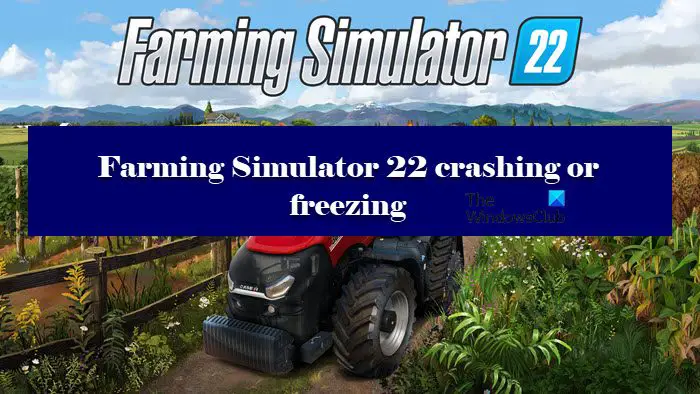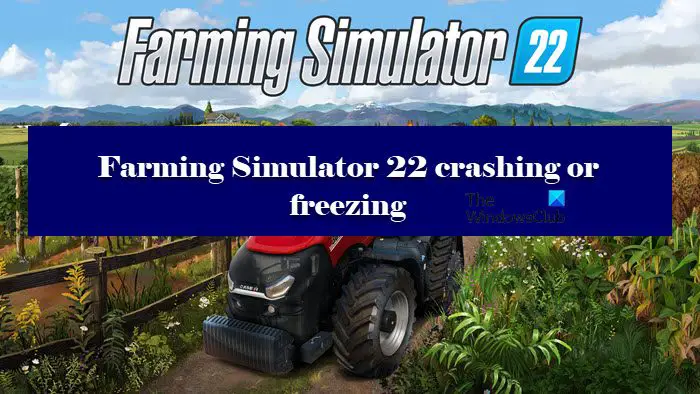Why does Farming Simulator 22 keep crashing or freezing on my computer?
Farming Simulator 22 may crash on your computer because of various reasons. But, first of all, you should check whether your computer is meeting the system requirements to play the game. If it’s not meeting, then you will not be able to play the game. If it’s barely meeting the system requirements then your game might not crash but will keep on freezing. There are some workarounds and some changes that you can do to resolve the issue. Some users are also seeing the “d3d12.dll is missing from your computer” error message. We have discussed how to fix that, later in this article. There are some other reasons that can make the game crash such as corrupted files, outdated drivers, etc. This can be fixed easily by following the solutions mentioned hereinafter. According to some users, the issue is caused by a third-party application interfering with your game. If that’s the case, then you should remove those applications or at least disable them.
Fix Farming Simulator 22 crashing or freezing on Windows PC
Is Farming Simulator 22 crashing or freezing on your Windows 11/10 computer? If yes, then start troubleshooting by checking for updates. Your computer must be running the latest Windows build before checking the solutions. Once you are updated, try the following solutions to resolve the issue. Let us talk about them in detail.
1] Close Background Tasks
This is may not help you if your game is crashing, but if it’s crashing then first of all check if you have any application running in the background. You need to close all the Background apps such as a browser or a streaming app. But many gamers tend to run Discord along with their games, this may work, if your computer is packed with good hardware, but if it’s barely meeting the system requirements then you should close them as well. You should not only close the apps but also end their tasks from the Task Manager. To do that, open Task Manager, and in the Process tab, look for the process that’s taking too much of your resources, then right-click on it and select End Task.
2] Install DirectX
If you are seeing the error message “d3d12.dll is missing from your computer” when Farming Simulator is crashing then this means that you need to install DirectX. You can do that from microsoft.com. If already have DirectX, then this will update it and hopefully, do the trick.
3] Remove Third-party application
Some users have mentioned that they were able to resolve the issue by removing third-party applications such as Virtual Keyboard or CCP server or some other app that can interfere with your program. So, remove them and see if the issue is resolved. If you can’t find which application is causing the issue, try troubleshooting in Clean Boot. This way, you will know which application is causing the trouble, then you can remove it to resolve the issue.
4] Update Graphics Drivers
You should also make sure that you are running the latest version of Graphics Drivers. Usually, when you update your Windows, they also get updated, but you should try updating Graphics Driver manually, and see if that helps.
4] Repair Game files
Your game will definitely crash if it’s corrupted. But you can repair game files with the help of your launcher to resolve the issue. Repair Game files in Steam Repair Game files in Epic Launcher This will resolve the issue for you.
Farming Simulator 22 system requirements
Following are the system requirements your computer should match in order for it to run Farming Simulator 22. Minimum
OS: Windows 10 or 11 (x64)Processor: Intel Core i5-3330 or AMD FX-8320 or betterMemory: 8 GB RAMGraphics: GeForce GTX 660 or AMD Radeon R7 265 or better (min 2GB VRAM)DirectX: Version 11Storage: 35 GB available space
Recommended
OS: Windows 10 or 11 (x64)Processor: Intel Core i5-5675C or AMD Ryzen 5 1600 or betterMemory: 8 GB RAMGraphics: GeForce GTX 1060 or Radeon RX 570 or better (min 6GB VRAM)DirectX: Version 11Network: Broadband Internet connectionStorage: 35 GB available space
That’s it! Also Check: Windows 11 Gaming Settings – All you need to know.