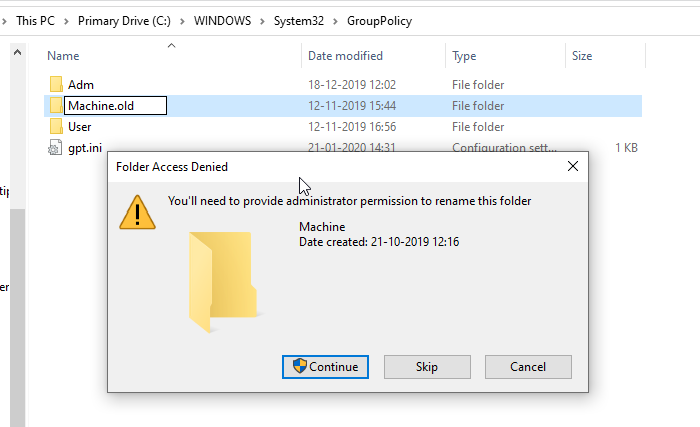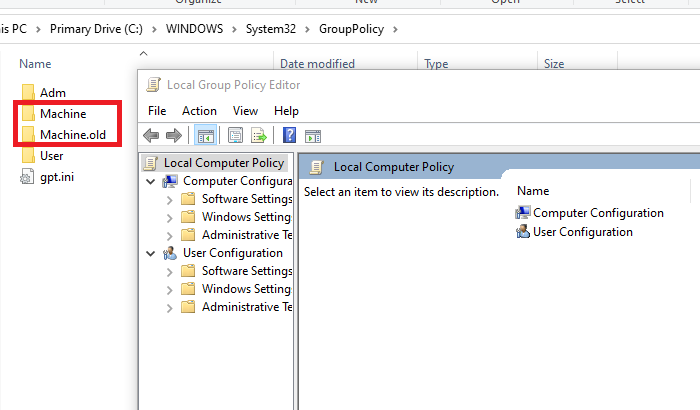Failed to open the Group Policy Object on this computer
The message was surprising because I had not changed anything that could have resulted in the error message. When I navigated to C:\Windows\System32\GroupPolicy, it had all the policies intact, but the Group Policy Editor wasn’t working. So here is what I did to resolve the issue. Make sure that your user account has Admin privileges.
There is one more way to fix this. You can choose to delete all the files inside the Machine folder instead of renaming it. Windows will automatically recreate the required files when you relaunch the policy editor.
The reason behind Failed to Open Group Policy Object error
After going through Microsoft and Technet forums, I noticed some users reporting about the same, and one of them shared about the corruption of Registry.pol with Event ID 1096. The file stores Registry-based policy settings, which include Application Control Policies, Administrative Templates, and more. There was a log in the Event Viewer which pointed towards this corruption. The description stated: It affirms the user’s report, and what you can do is delete the Registry.pol file available inside the Machine folder, and launch Group Policy again. Read: Computer policy could not be updated successfully, The processing of Group Policy failed. I hope this helps you resolve the error. Now read: How to reset all Local Group Policy settings to default in Windows 11/10.