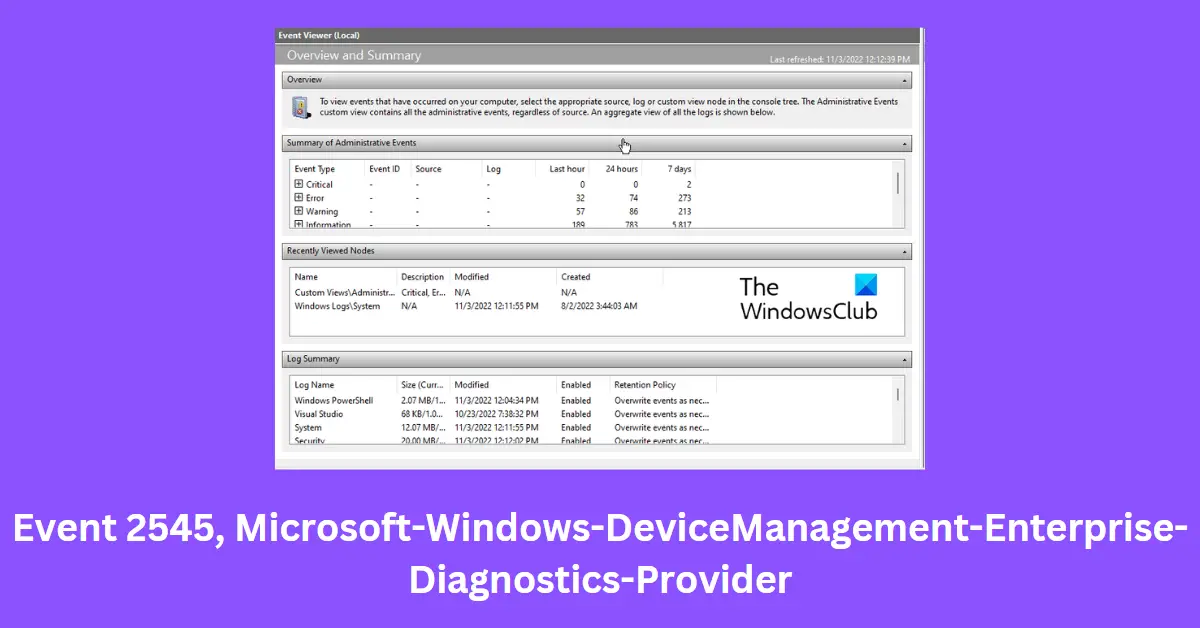What causes Event ID 2545?
Event 2545: Microsoft-Windows-DeviceManagement-Enterprise-Diagnostics occurs due to problems with the MDM server and missing sections or logs. However, corrupted files and system data are also known to cause this error.
Fix Event 2545, Microsoft-Windows-DeviceManagement-Enterprise-Diagnostics
If the Event 2545, Microsoft-Windows-DeviceManagement-Enterprise-Diagnostics keeps troubling you on your windows computer, follow these suggestions to resolve the issue: Now let us see these in detail.
1] Run or Roll back Windows Update
First, update Windows manually and see if this helps. However, consider uninstalling the update if the issue occurs after Windows updates. To uninstall a problematic update, follow these steps:
2] Check for MDM Failure
Examining the MDM logs collected from the device helps diagnose enrollment or device management issues. Here’s how you can download the MDM diagnostic information log: These logs can help determine any issues with the MDM servers and managed devices.
3] Run SFC and DISM
Event 2545 may occur due to corrupted/damaged Windows system files or system image corruptions. Run SFC and DISM to scan and repair these. Here’s how:
Click on the Windows key and search for Command Prompt.Click on Run as Administrator.Type the following commands one by one and hit Enter:For SFC: sfc/scannowFor DISM: DISM /Online /Cleanup-Image /CheckHealth DISM /Online /Cleanup-Image /ScanHealth DISM /Online /Cleanup-Image /RestoreHealthRestart your device once done and check if the Kernelbase.dll making applications crash is fixed.
4] System Restore to a point before the problem started
In case of an install failure or data corruption, System Restore can make your device to working condition without reinstalling the operating system. Doing so will repair the Windows environment by installing the files and settings saved in the restore point. Here’s how you can perform a System Restore. Note that this can be done only if you’ve created a System Restore Point earlier.
5] Repair Windows Installation
If none of these methods were able to help you, repair the Windows OS using the Installation media. Here’s how you can do it: Fix: Microsoft Intune not syncing? Force Intune to sync in Windows
How do I check MDM diagnostic logs?
MDM diagnostic is a command line tool that collates Windows autopilot-related events. The majority of Windows autopilot-related events, registries and logs are consolidated into a single folder or file. This technique helps admins to focus on the core issue to troubleshoot any error.
What happens when you delete a device in Intune?
Once you delete a device in Intune, it gets removed from the company portal, and the application is uninstalled. As you cannot install apps from the company portal, you will lose access to all your work apps and data. However, it will no longer require changes to device settings like disabling the camera. Read: How to remote wipe Windows laptop.