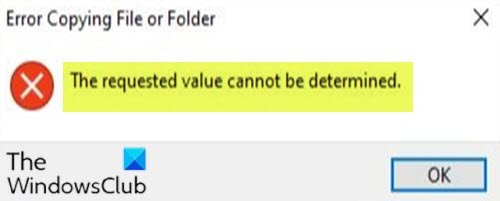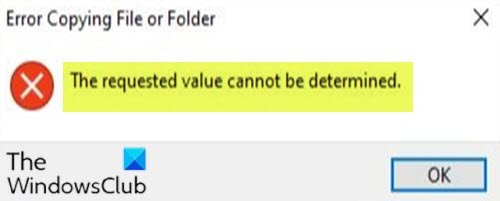The requested value cannot be determined
The error usually occurs when trying to copy the whole DCIM folder by drag and drop to your laptop or when there are many files in one folder. What helps is to connect your mobile device to your PC, then press WinKey+E key combination to open File Explorer. On the navigation pane on the left, click This PC, then drag and drop every single folder from within the DCIM folder on your iPhone or Android phone over to Windows 10. In case it’s a folder with many files the error may occur again. If this happens, you can try to transfer the files in batches of a certain number. Also, you can try using a different USB port/cable. If you’re still having issues and the file or folder you want to copy to your Windows 10 PC is saved on an SD card on your mobile device, you can remove the SD card and insert it into a card reader and then plug it into your computer and copy it from there to your computer. Another route you can go is to upload the files or folders to a cloud service like OneDrive and then download them to your Windows 1o computer. Related reads:
Unspecified error when copying a file or folderError Copying File or Folder, The requested resource is in use.