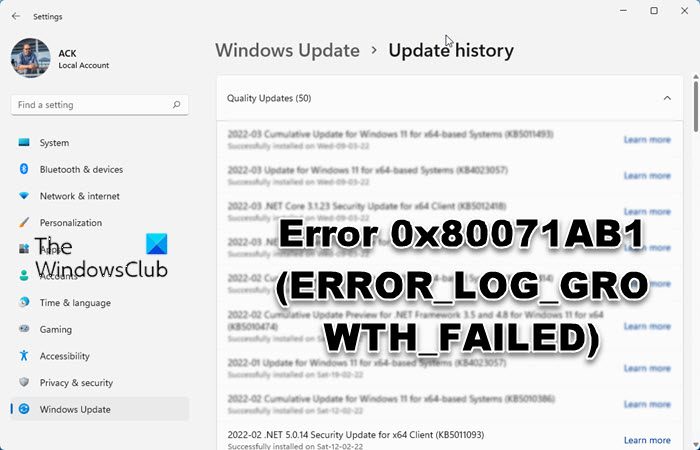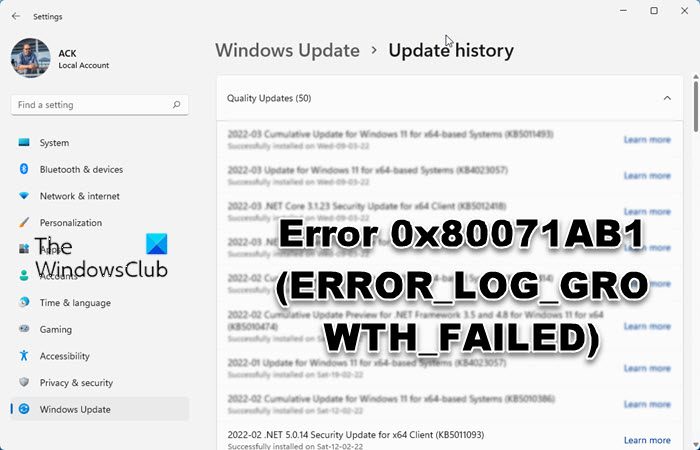Error 0x80071AB1 (ERROR_LOG_GROWTH_FAILED)
Follow these suggestions to resolve the error and ensure the .NET Framework is updated to the latest version on your Windows 11/10 computer: You will need an admin account for most of these suggestions.
1] Windows Update Troubleshooter
Windows Update troubleshooter can fix most of the problems with Windows Update. It will restart the service, delete the cache, and force download the Windows Update.
Go to Settings (Win + I) > System > TroubleshootClick on Other Troubleshooter and locate Windows Update from the listClick on the Run button next to it, and let the wizard complete the processOnce down, try installing Windows Update again, and the issue should be resolved.
2] Clear Software Distribution Folders
While Windows Update troubleshooter should clear all the cache or already downloaded files from the Software Distribution folder, you can also do it manually to increase the chance to fix it.
Open Run prompt using Win + RType services.msc and press Shift + Enter to launch with admin permissionLocate Windows Update service and double click to open itChoose to disable for now.Press Win + E to open File ExplorerNavigate to C:\Windows\SoftwareDistributionPlease select all the files, and delete itRestart Windows Update Service
Run Windows Update again to check if the issue is resolved.
3] Install the update manually
Another way to complete the installation would be downloading it from the Microsoft Update Catalog and then installing it manually.
Open Windows Update from the settingsFind out the .NET Framework Update number.Go to Microsoft Update Catalog and search with update numberDownload it on your PCThen double click to launch the installer and then update it.
4] Reset Windows Update Tool
Use the Reset Windows Update Tool to reset Windows Update components to default and then try to install the update and see if it works.
5] Execute WU using PowerShell
Open an elevated PowerShell window and run the following command: Once the first command is processed successfully, type exit and hit Enter one more time. Finally, restart your computer and see if the problem is fixed. I hope the post is easy to follow, and you were able to fix Error 0x80071AB1 (ERROR_LOG_GROWTH_FAILED) on Windows.
How do clearing Software Distribution Folders help in updates?
Windows use the folder to download the Windows Update before installing it temporarily. If the updates are corrupt or not downloaded completely, it can result in update errors. When you clear it manually or run the Windows Update troubleshooter, the files are deleted, and Windows download starts by downloading a fresh copy of updates from the server.
Can you disable Windows Update by disabling the Windows Update service?
Temporarily, yes. However, any service or Windows component can trigger the Windows Update service to start again. The best way forwards for those who want to update Windows is to delay it is through the Windows Settings.