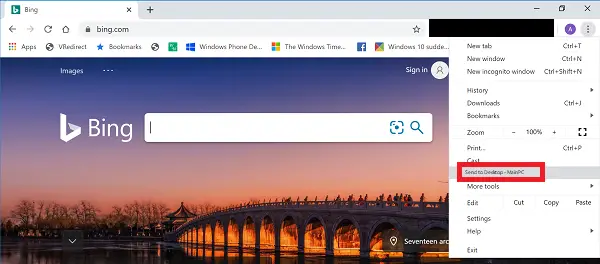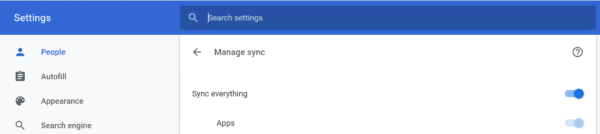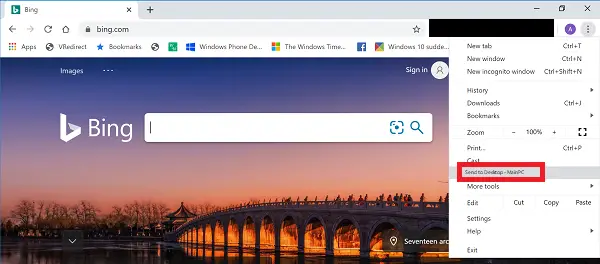Remove ‘Send to’ in Chrome browser
To remove the ‘Send to’ item in Google Chrome browser, you need to turn off the Sync feature as follows:
Restart your web browser and it will turn off the sync feature and the Send to feature on it. I hope this guide helped you!