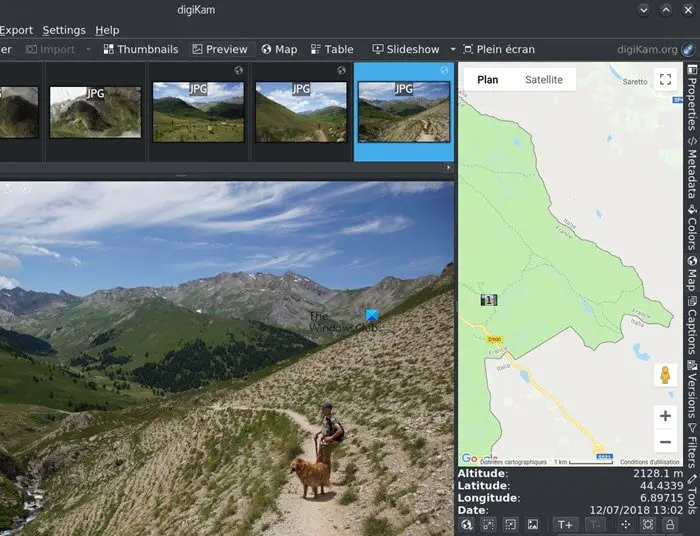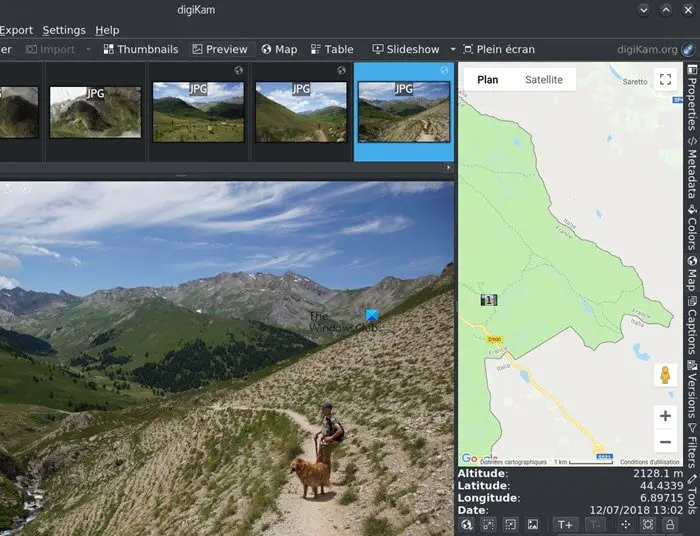Free photo management software
DigiKam is a free photo management software for Windows PC, with several advanced features. It is designed to help with organizing your photos into albums and other different ways to fit you needs. The software uses the KDE Image Plugin Interface, KIPI for short. This interface provides added functionality and also creates a common plugin infrastructure that various applications can take advantage of. Downloading digiKam was quite easy for us, although it should be noted that the file size is nearly 80MB in size. As expected, it all boils down to the speed of your Internet connection, so it might be a breeze, or might very well take some time to finish. After launching the software, we were brought to a fairly good-looking user interface. From here we could select folders for where we want our photos to be organized. The option is there to choose different types of storage media, and these include network drives, removable drives, and local folders. We like the fact that the software made it easy for us to locate our collection of photos. This is because digiKam allows us to specify certain conditions when attempting to filter images. We could specify the date, labels, ratings, height, aspect ratio, pixel size, orientation, and much more. On the left pane, we could see sub-folders and picture folders. Clicking on a sub-folder will display a thumbnail of the images inside. Whenever we click the thumbnail, a preview image shows up below the thumbnails. When it comes down to the right side, this is where we get to see the properties of any selected picture. Apart from organizing photos, what else can digiKam do? Well, from our perspective, it’s possible to transform and enhance images in several ways. Flipping and rotating images are two of the basic features, but we could also adjust colors, brightness, sharpness, noise level. There are now advanced picture editing features here, but that’s fine because digiKam is all about management, not editing. We like digiKam because it’s easy to use and quick to get things done. However, it doesn’t bring anything unique to the table, so we can’t recommend it over some of the best photo management tools out there. Still, it’s good enough, and that’s what truly matters.
digiKam download
You can download digiKam from here.