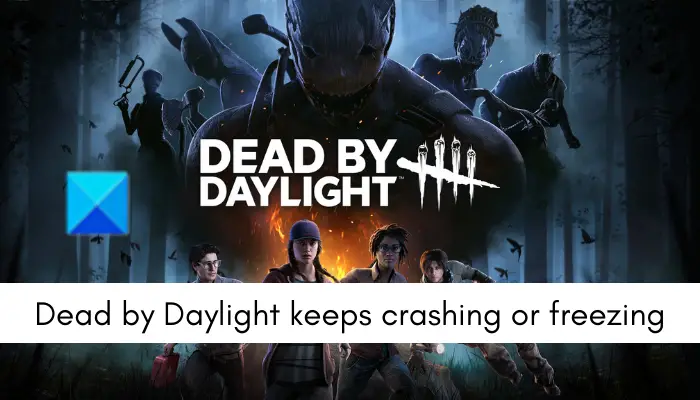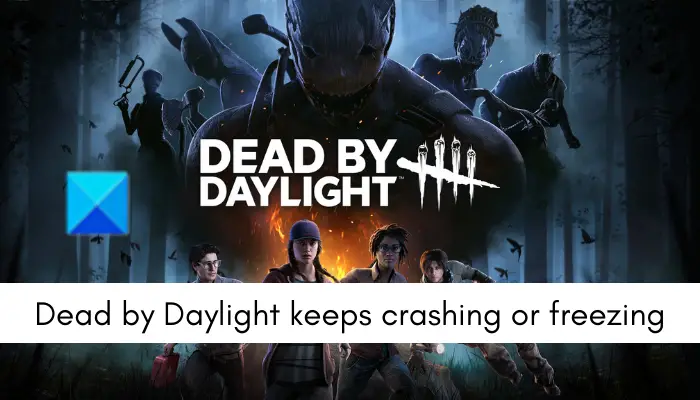There can be different scenarios why Dead by Daylight keeps crashing or freezing on your PC. Some of the potential causes are:
It might crash if your system doesn’t meet the minimum specifications to run the game smoothly.Missing admin rights to run the game can also cause the game to crash.If you are having outdated graphic drivers on your PC, Dead by Daylight is likely to crash or freeze midway.The issues at hand can also be caused due to corrupted Easy AntiCheat software.Dead by Daylight might crash if its game files are infected or damaged.Your PC’s default power plan can also be one of the causes that the game is not performing well.Corrupted installation of the game or Steam can also cause the issue at hand.
Now, if you are one of the affected users facing the same issue, this post will interest you. Here, you can find the possible solutions to resolve the crashing and freezing issues with Dead by Daylight. So, let us checkout.
Dead by Daylight keeps Crashing or Freezing on PC
Here are the solutions that you can try if Dead by Daylight keeps crashing on startup or freezing on your Windows PC:
1] Check minimum system requirements
The first thing you should do is to ensure that your PC meets the minimum system requirements for Dead by Daylight. If it doesn’t, you will face game crashes and freezing issues with the game and it won’t run smoothly. Minimum system requirements to play Dead by Daylight:
OS: 64-bit Operating Systems, Windows 7, Windows 8.1Processor: Intel Core i3-4170 or AMD FX-8120Memory: 8 GB RAMGraphics: DX11 Compatible GeForce GTX 460 1GB or AMD HD 6850 1GBDirectX: Version 11Network: Broadband Internet connectionStorage: 50 GB available space
Recommended system requirements to play Dead by Daylight:
OS: 64-bit Operating Systems, Windows 10 or higherProcessor: Intel Core i3-4170 or AMD FX-8300 or higherMemory: 8 GB RAMGraphics: DX11 Compatible GeForce 760 or AMD HD 8800 or higher with 4GB of RAMDirectX: Version 11Network: Broadband Internet connectionStorage: 50 GB available space
If your computer fulfills the above system requirements, there must be some other reasons why the game keeps crashing or freezing. So, you can try other fixes to resolve the issues at hand.
2] Run Dead by Daylight as an administrator
A lack of required permissions to run the game could be one of the reasons that it keeps on crashing or freezing. So, if the scenario is applicable, you can try launching Dead by Daylight with administrator privileges to fix the problem. To open the game with admin privileges always, here are the steps to follow: If the problem is still the same, you can try the next potential fix to resolve it. See: Wolcen Lords of Mayhem crashes and not launching on Windows PC.
3] Run your game in compatibility mode
You can try running Dead by Daylight in compatibility mode and see if it works for you. Here are the steps to do so:
4] Update your graphics driver
Outdated or faulty graphics drivers cause issues with games. Dead by Daylight is likely to crash and freeze if you don’t have the latest GPU drivers on your PC. Hence, make sure your graphics drivers are up-to-date. To update graphics drivers on Windows 11/10, there are multiple methods. Here are the methods you can use:
You can use the Optional Updates feature provided by Windows to install device driver updates. Press Win+I to open the Settings app and navigate to the Windows Update > Advanced options to use this feature.If you want to manually update graphics and other device driver updates, you can use the conventional Device Manager app.You can even download the most recent version of your graphics driver from the official website of the graphics card manufacturer.To automatically update all your device drivers, you can use a free third-party driver updater.
When you are done updating your graphics driver, restart your computer and then try launching your game. If it works fine, well and good. However, if the problem remains the same, try the next potential solution to fix the issue. Read: Generation Zero not launching, freezing, or crashing at startup on PC.
5] Install or Repair Easy AntiCheat
Dead by Daylight might crash or freeze if the Easy AntiCheat (EAC) software is corrupted. So, you can consider repairing EAC. Or, if EAC is not installed, you can install it on your PC and then launch the game to check if the problem is resolved or not. Here are the steps to install or repair Easy AntiCheat: You can now try running the game and see if the game crashes or freezing issues are resolved. If this method doesn’t fix the problem for you, try the next solution to fix it. See: Rockstar Games Launcher not working on Windows PC.
6] Verify the integrity of your game files
Another common cause of Dead by Daylight crashing could be infected game files. In case there are corrupted, damaged, or missing game files of Dead by Daylight, the game won’t run smoothly and it will crash or freeze midway. Hence, if the scenario is applicable, try performing an integrity check on the game files and see if the problem is fixed. Fortunately, Steam provides a handy feature named VERIFY INTEGRITY OF GAME FILES. It checks the integrity of your game files by comparing the files saved on the servers. If there are any infected files, they are replaced with clean ones. Here’s how you can use this feature:
7] Tweak your power settings
By default, the power plan of your PC is set to Balanced which saves battery consumption. It basically slows down the overall performance of your system. This might cause your game to falter and crash or freeze. Here are the steps to change the power plan on your PC:
8] Disable Full-screen Optimization for Dead by Daylight
You can also try disabling disable fullscreen optimizations for the Dead by Daylight game and see if it works for you. Here’s how to do that: If this doesn’t work, try the next potential fix. Read: Far Cry 3 Not launching, Working, or Responding.
9] Reinstall Dead by Daylight
If the problem is still not resolved, you can try reinstalling the game. The game installation files might have gone corrupted which is why the game is not working smoothly. Hence, uninstall the game and then install it back. To uninstall the game, open Steam and go to LIBRARY. Then, press the right-click on the Dead by Daylight game and select the Manage > Uninstall option to uninstall the game. After that, reinstall the game from the Steam Store and see if it works fine or not. Before uninstalling the game, make sure you have backed up the essential game data.
10] Reinstall Steam
The last resort to resolve this issue is to reinstall the Steam app. As reported by some users, Dead by Daylight game crashes occur due to corrupted installation files of Steam. Hence, in that case, you can try uninstalling Steam, download the Steam setup file from its official website, and then reinstall it. Before you uninstall Steam, take a backup of the C: > Program Files (x86) > Steam > steamapps folder. Hopefully, Dead by Daylight won’t crash or freeze on your PC now. If you are playing the game on an Xbox console, try signing out and then signing in back to your Xbox. Apart from that, you can try restarting your console, updating your console, resetting your console, or reinstalling your game.
Why is my game constantly crashing?
Game crashes are usually caused due to an outdated OS or video card drivers. Hence, make sure you have up-to-date graphics drivers and installed all available Windows updates. Additionally, the game crash might happen due to missing admin rights, corrupted game files, or corrupted installation of the game.
How do I fix Dead by Daylight not launching?
If Dead by Daylight is not launching on your PC, make sure your PC meets the minimum requirements to play the game. Apart from that, you can update your graphics driver to its latest version, verify and repair game files, or run the game as an administrator to fix the issue. If that doesn’t help, try updating or reinstalling the game and see if you are able to launch the game. Now read:
Dead By Daylight Error Code 8012, Cannot connect to online services.Fix Connection Error Code 8001 in Dead by Daylight.