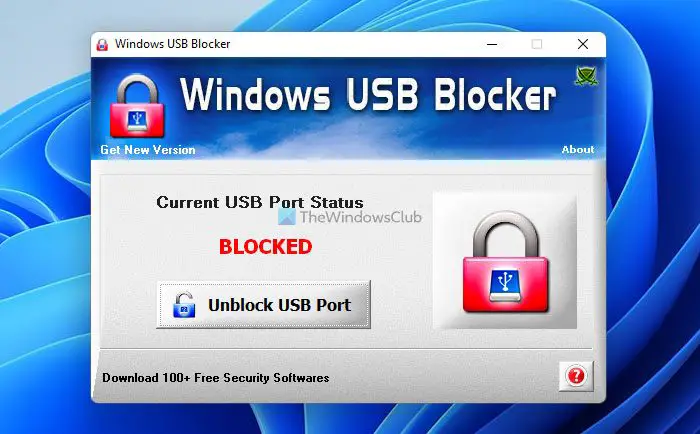We have seen how to restrict access to USB drives using the Windows Registry or Device Manager. Today we will talk about Windows USB Blocker, a simple USB security software that allows you to block and unblock your USB port to access. The USB port is one of the prime areas where the virus can enter in the system. So blocking and unblocking of storage devices on any windows system now can be done very easily and effectively with a Windows USB Blocker.
Windows USB Blocker
Once you have downloaded and installed this freeware, it will show you the Windows USB Blocker screen on which the Current USB Port Status in being given that is either UNBLOCKED or BLOCKED. Whatever the current status is, you can change it very easily by clicking on the button that is given just below the status.
There is also a help section that is provided to help you in case if you get stuck anywhere during the installation process or the operation of the tool. Features of Windows USB Blocker
PortableSimple GUI interfaceBlocks only USB Storage Device other normal USB Device like a wireless keyboard, mouse, etc. remain unaffectedDoes not need you to log off or restart the systemFor installation and un-installation local installer is present
How do you lock down a USB port?
There are some tools that can lock down a USB port on a Windows computer. However, you can easily restrict users from using USB ports using various methods. On the other hand, if you want to block all the USB ports of your computer at once, you can use this tool called Windows USB Blocker.
How do I unblock a blocked USB port?
If you have used the Windows USB Blocker to block a USB port on your computer, it is very easy to unblock that port. All you need to do is to click on the Unblock USB Port button visible on the app. Following that, you will be able to use the USB ports without any problem. Windows USB Blocker is a very handy tool that could prevent malware from infecting your PC as well for preventing unauthorized people from copying your sensitive data Windows USB Blocker is a freeware, and you can search for this tool on securityxploded.com. The size of the software is just 1 MB. You might also want to check out these USB related tools: