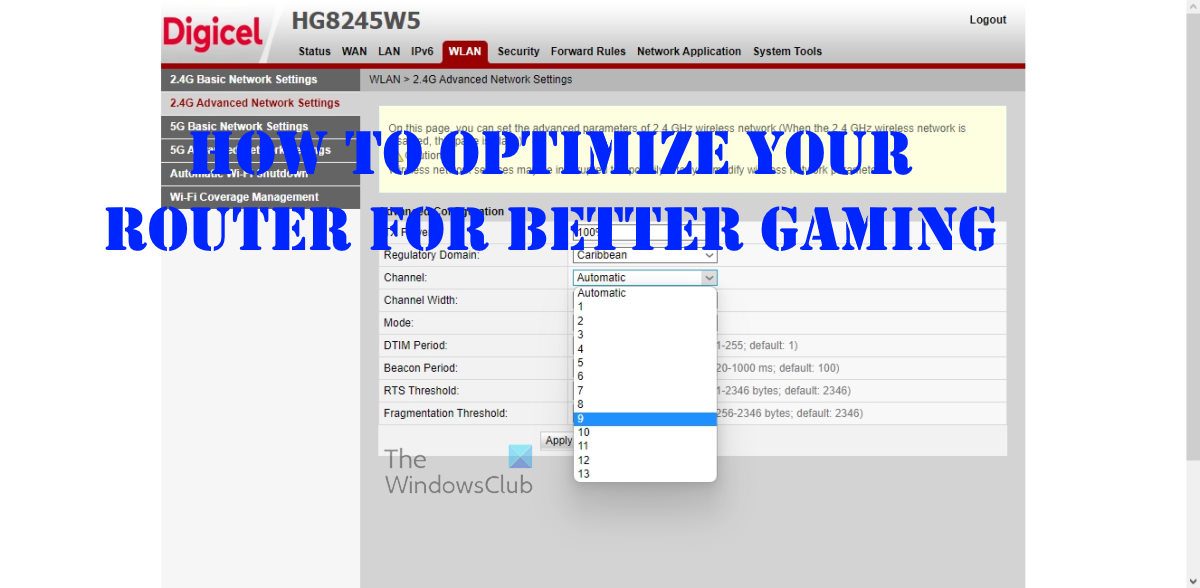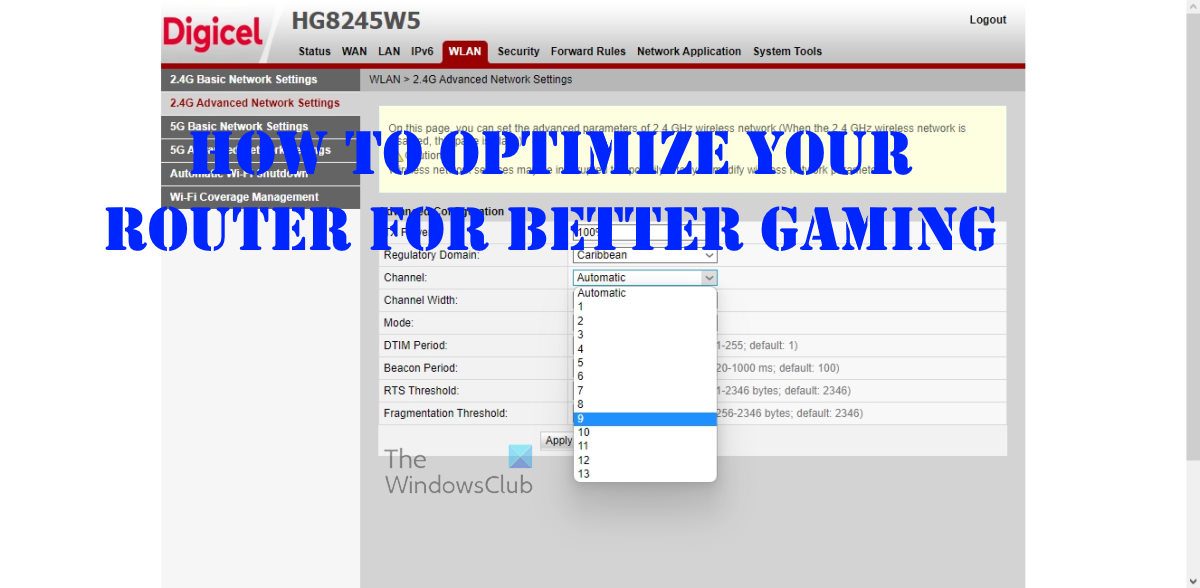Bear in mind that an old router may not have the technologies to keep up with the speed given by your internet service provider. For example, if you have a Gigabyte connection and your router can only push 100MB maximum, you won’t reach peak performance.
Best Router settings for PC Gaming
As it stands, a modern router is required at all times, at least, that is our view on things. So, to learn how to improve gaming performance, consider our following suggestions:
Optimize Router for better Gaming
1] No need for gaming routers
Several companies today offer gaming routers for sale. They claim these routers are optimized for the best gaming experience ever. It’s funny because these routers usually come with extra ports and more powerful antennas, but the majority of gamers do not need any of that. At the end of the day, most regular routers are equipped with all the basic features to deliver smooth gaming performance, but at the same time, one should not choose to go with a super-cheap router. They tend to have competent specs on paper but perform terribly in the real world.
2] Reboot your router
If you’re having problems with optimal performance, then the first thing to do above all else is to reboot your router. By now it should be common knowledge that rebooting a system does wonders in certain situations. Additionally, we must note that some routers have a feature where users can schedule reboots. If you have such a router, then take advantage of the feature.
3] Multi-User, Multiple Input, Multiple Output
Chances are you’ve never heard of Multi-User, Multiple Input, Multiple Output (MU-MIMO), but it is an important feature for networks that serves more than a single device. With this feature enabled, your router will set up several mini networks that work with each device simultaneously. We must note that MU-MIMO does not increase the speed of your network. Its purpose is to ensure you do not lose speed when more than one device is connected, hence not putting the router under a heavy load. Of course, not every router comes with this function, but if yours do, then be sure to enable it right away.
4] Turn on Quality of Service (QoS)
OK, so in order to prioritize data packets for individual connected devices, routers make use of Quality of Service to get the job done. It really begins to work whenever multiple devices on a network are using a lot of bandwidth. For example, if you are playing a video game, while others in your household are watching Netflix 4K along with speaking with friends over video chat, then obviously a lot of data will be in use, and that can slow down network performance a great deal for each individual. This is where QoS comes into play because it is capable of prioritizing certain devices connected to the network. This will force the network to deliver the brunt of the data to, for example, the gaming PC, over everything else.
5] Use the latest Wi-Fi standard
Folks who do not have an Ethernet cable on-hand can use Wi-Fi, but to get the most out of the wireless connection, one must make use of the latest standard. At the moment, the latest standard is Wi-Fi 5, or AC. Another that is slowly becoming the new standard is Wi-Fi 6, or AX. The newest standards bring forth faster and more stable wireless internet connections, so do not ignore them. At the moment, there aren’t many Wi-Fi 6 devices available on the market, but that is changing. Therefore, it would make a lot of sense to purchase a Wi-Fi 6 router whenever you’re out looking for a replacement because you’ll be future-proofing yourself.
6] Ensure you have a fast CPU and enough RAM
Have you ever been using a computer that is connected to a fast network, but the internet runs slow? That is likely due to the power of the computer itself. Systems with insufficient RAM and CPU will not be able to tap into the full force of your internet connection, no matter how speedy it is. Not only that, but it relates to the router as well. Routers with slow CPUs and low memory may not be able to keep up with high network demand. But such routers are usually expensive, so we can understand if most are not able to afford them. Read: Tips to improve gaming performance in Windows PC
7] Optimize the Channels
Wi-Fi signals are known for interfering with each other, and that’s a problem because such things can slow down your internet connection overall. From our understanding, interference can happen on both 2.4GHz and 5GHz bands, but this happens mostly on the 2.4GHz band than the other. This is because the 2.4GHz is close to household devices such as a microwave, and it only supports 11 channels. In terms of the 5GHz band, it supports 23-channels, and most of the devices in your home do not overlap with it. Now, to optimize a channel, the best thing to do here is to choose the one that is the least used. The default channel is usually the same across most router bands, so all you to do is select a number that is odd because most people will never change from the default channel. Read: How to add extra Ethernet ports to your Home Router
Is LAN or WLAN better for gaming?
A connection based on LAN will always be better for gaming rather than one that relies on WLAN. This is because there are many obstacles that can affect a wireless connection compared to one that is wired. Read: How to set up Multiplayer Gaming on Windows Network
Is IPv6 faster for gaming?
IPv6 is superior for gaming because it means you no longer need to make use of port forwarding. That is because IPv6 will deliver to devices their own public IP address.
Is a gaming router better than Ethernet?
Some gaming routers might give a performance boost, but none can compare to an ethernet connection no matter the number of features the manufacturer promotes. So, if you are not afraid of wires, then an ethernet should always be the first choice and Wi-Fi secondary.