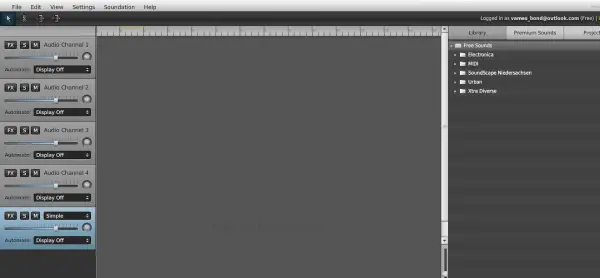We can say for certain that these Garageband substitutes are pretty slick, and should do a wonderful job in helping users create music when they are not around their Apple iPad or iPhone devices. At this moment in time, we doubt the company behind Garageband will ever bring the app to Windows 10 in the near future; therefore, these free tools should be given a proper chance.
Best Garageband Alternatives for Windows 10
Garageband is not available on Windows 10; therefore, we suggest taking a look at the following free Garageband alternatives: Let us talk more about these in more detail.
1] Soundation Studio
Soundation Studio is a top-quality Garageband alternative that helps you to make high-quality music on the Internet. This Garageband alternative is an extremely powerful online music studio with over 700 free sounds and loops, recording effects, and virtual instruments. By using Soundation Studio, you will be able to access features like SPC drum machine, top-notch loops, drum kits, and midi packs, etc. Moreover, Soundation Studio also helps you to access a wide range of music-making tools such as audio recording and editing, automation, loop library, virtual instruments, and real-time effects. Now, when it comes down to usability, it’s safe to say the free version is not bad, but it comes with limitations. You see, there is no way to import audio or record live audio, which could be a major issue for some users. Outside of those things, it’s not bad, so check it out and see if it works well for your current and future needs. Make use of Soundation Studio via the official online portal. It is an online tool, which means, it can be used on Windows 10 and most of any device with a web browser. We should point out that it works best in Google Chrome but can work in other browsers, so as long Adobe Flash is installed.
2] LMMS (Let’s Make Music)
LMMS (formerly Linux MultiMedia Studio) is a program you need to download and install on your Windows 10 computer. When you’re done, you’ll realize how green and black the user interface is. Furthermore, there are a ton of buttons, so expect a steep learning curve if you’re new to tools like this. It is an open-source production software that has a large number of built-in instruments and samples. You can easily use this Garageband alternative on your Windows PC to perform several tasks that the official Garageband app can execute on an Android device. Its interface is not as visually appealing as Garageband, although it contains all the features that you need to develop high-quality music. This application is available free of cost so you can easily download LMMS from the Internet. Moreover, LMMS has a variety of audio samples and preloaded effects, which takes this Garageband alternative to another level. LMMS can do much of what Garageband is capable of, so you won’t be missing out on a lot, to be honest. It is one of the best alternatives here, so we suggest giving it a test drive to see if you like it.
3] T7 DAW by Tracktion
We like T7 DAW because the design is pretty unique, at least from our point of view. Furthermore, it comes with several cool features than place it in line with Garageband. However, this is indeed the free version, and from what we have gathered, many options are locked away behind a paywall. If you can live with what the free version has to offer, which should be good enough for most who are not looking to create professional-grade music, then all should be just fine. Download T7 DAW via the official website.
4] Audiotool
Audiotool is a powerful online music production studio that you can access from your Windows PC. This software enables you to store all your samples, presets and tracks in the cloud storage, and hence you can access them from any browser without worrying about the software installation process. Audiotool comes with different types of effects, including rasslebock, graphical EQ, auto filter, exciter, stompboxes, and stereo enhancer, which help you to produce top quality music. Moreover, while using Audiotool, you will also come across a cloud-based library which contains more than 250,000 sample files. Download Audiotool from the official website.
5] Audacity
Audacity is free, open-source software for recording and editing sounds. Its features are almost the same as that of Garageband so often this is considered as one of the best alternatives of Garageband. You can perform a large number of tasks with the help of this tool which includes a recording of live audios, convert tapes and records, edit sound files, and change the speed or pitch of a recording, etc. You can even add more features within Audacity with the help of different plug-ins. With the help of this tool, you can record audio from both microphone and computer playback, with sample rates as high as 192,000Hz. Moreover, this tool also helps you to remove annoying hissing, humming, and other background noises, which ensures top quality recording irrespective of the surrounding environment. Download Audacity from the official website. Did we miss any?