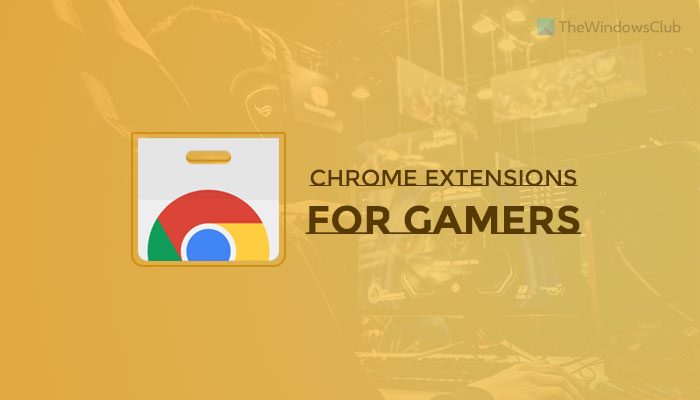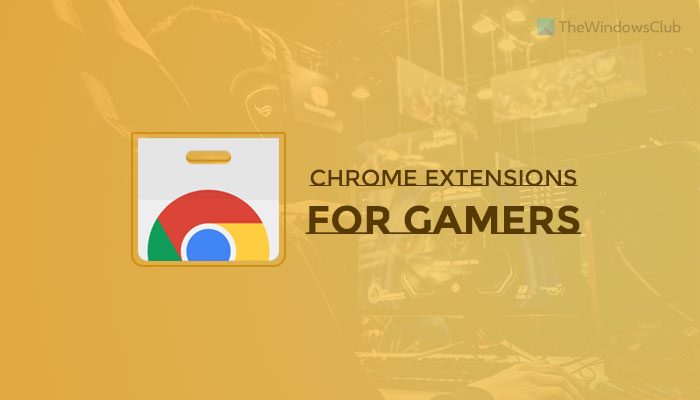At times, you might want to check what is happening on Twitch, or your YouTube subscription status, or even play a game on the browser. If so, these extensions would be quite helpful for you.
Best Chrome extensions for Gamers
The best Chrome extensions for Gamers are: To learn more about these extensions, continue reading.
1] Gaming News Feed
Gaming News Feed changes the default new tab page with a customized tab so that you can search for any game and get the latest news quickly. Whether it is an anime game or fully featured action or strategy game, you can get the latest updates from the given search engine. It shows some popular websites along with the tiles of some gaming-related news from across the world. You can click on any news tile to read more about the topic on the corresponding website. Download from chrome.google.com.
2] Screencastify
Let’s assume that you are playing a browser-based game on your computer and want to record it to upload the gameplay on YouTube or somewhere else. At such a moment, you have two options – use a dedicated screen recording app or use the Screencastify extension. The second option seems more user-friendly and easy to use since you need to install a browser extension only. For your information, you can record your browser tab, desktop, webcam, etc. On the other hand, you can edit the recording on the official website if you create an account. Download from chrome.google.com.
3] Tank Riders
If you want to play a browser-based game, you can play Tank Riders on Google Chrome. It is one of the best strategy and action games you can play on your browser. You can play and increase the level by destroying other tanks while in a location. The number of tanks increases as you level up in the game. The graphics of this game is pretty good, and you should not find any lag while playing an upper level. Download from chrome.google.com.
4] Little Alchemy
Little Alchemy is another browser-based game that you can install on the Google Chrome browser. You can start the game with earth, air, and water. Following that, you can mix them up to find three items, including dinosaurs, unicorns, and spaceships. Following that, you can mix other items to find other objects, and the list goes on. You need to combine two or more items to create another one, and following that, a new object will be enlisted, and the process goes on. Download from chrome.google.com.
5] Ping Pong Pro
Ping Pong Pro is yet another browser-based game that you can play with your computer. That said, it is a single-player ping pong game that you can install on the Google Chrome browser. The left side of the screen will belong to you, and the right side will be an AI that you will play against. The first player between you and the AI, who scores 5, wins the game. Download from chrome.google.com.
6] Twitch Previews
Twitch is one of the most popular websites where people stream gameplays all the time. However, the only problem with this website is that it doesn’t show a live preview of the video. Users need to play the video to know what is happening in the video. However, if you install the Twitch Preview extension, you can check what others are streaming without opening or playing the video. It is possible to get an image as well as a video preview using this extension. Download from chrome.google.com.
7] PocketTube
PocketTube is a YouTube extension you can install on the Google Chrome browser. It does several things regarding YouTube so that you can manage the playlist and subscribers in a better way. For example, you can hide grouped channels from subscriptions list sidebar, hide video collection container from YouTube main page, remove playlist link in TV mode, etc. You need to open the website first to use this extension. Download from chrome.google.com.
8] KMineSweeper
If you like to play a simple and old game, KMineSweeper is one of the best options for you. Although this game looks easy and simple, you need to have some experience playing KMineSweeper on the browser. As the old Microsoft XP’s MineSweeper, you need to click on the blocks that don’t have any mine in order to complete a level and finish the game. Download from chrome.google.com.
Is Chrome good for gaming?
Google Chrome is one of the best browsers for cloud gaming. However, it depends on your computer hardware. Otherwise, you may find a lot of lags while playing any low-end game on the Google Chrome browser. However, some of the best browser-based games are KMineSweeper, Ping Pong Pro, Tank Riders, etc. That’s all! Hope these extensions helped. Read: Best Chrome extensions for shopping.