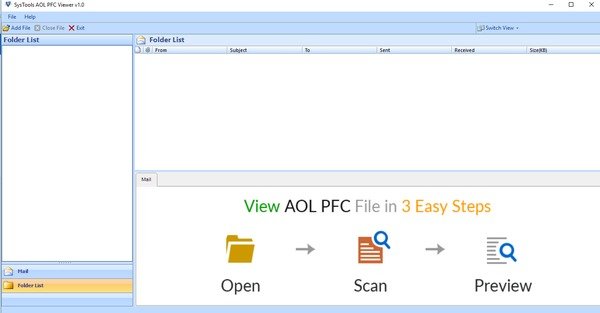AOL PFC Viewer
PFC file extension usage is not just limited to AOL files, but it is also used in Pegasus Mail message cache, PF component files, First Choice text files, and Corel WordPerfect. The issue with such a type of extension is that you have to find an application that will explicitly allow you to access the PFC files. Office 365 Admin Center
Free PFC File Reader to open .PFC emails without AOL
PFC files can be opened by AOL and a few other applications. The problem here is that we might receive a PFC file from someone, even if we do not use AOL services. During these times it becomes cumbersome and unreasonable to install AOL application, just to be able to view it. If you encounter PFC files quite often and want a tool to access the same, AOL PFC Viewer shapes up as a good option. It not only lets you read AOL PFC emails locally on your hard drive but also makes it possible to do so without installing any AOL applications. It will also help you access emails on public computers without actually requiring you to log in. Downloading AOL PFC viewer is pretty simple, and its installation process is similar to other .exe files. That being said, Windows SmartScreen might flag off the installation file as a suspicious one – but it didn’t do any harm to me after installation and usual usage.
Features and UI
The AOL PFC Viewer comes with a rather simplistic UI without compromising on the functionality. The left menu pane comes with the folder list, in case your PFC file has structures within it the Folder list will let you navigate through it. The Add File option lets you add .pfc file and after the scan, you can preview the individual emails extracted out of the PFC file drawer. Additionally, SysTools also lets you directly import the .pfc files from the mail clients. All said and done if you have to view .pfc files without the hassles of downloading AOL services for the same, then this is your best bet. Go get the freeware from its home page.