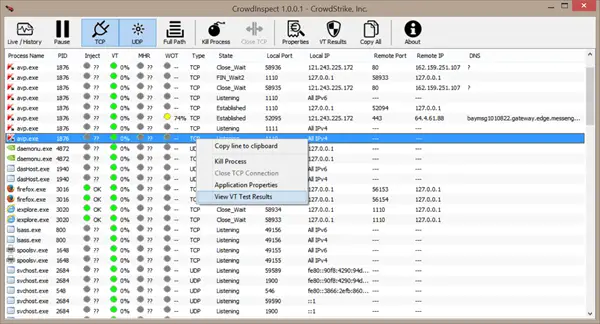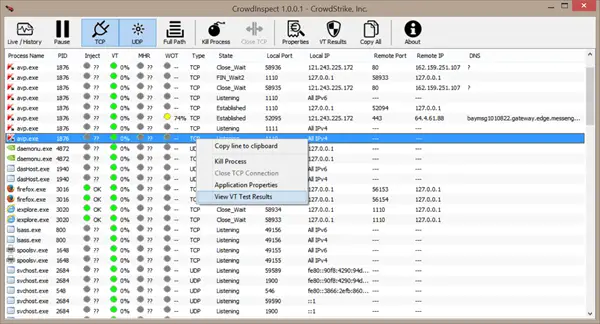Analyze processes with CrowdInspect
CrowdInspect is a small 237KB host-based process inspection tool utilizing multiple sources of information to detect untrusted or malicious network-active processes. CrowdInspect associates the connection entry with the process that is responsible for that activity and also records details of any entry that is associated with a remote IP address and maintains a chronological list of those accessed. All you need to do is download it and run its executable file. Once its window opens, you will find that it displays the list of running processes and displays the Process Name, Process ID, Connection type – TCP/ UDP, Full Path, Ports, IP addresses, DNS, etc. Right-clicking on any files offers additional options. You can also click the Live/History toolbar button to toggle between the regular live netstat window and the history list window. It uses VirusTotal, Web of Trust and Team Cymru’s Malware Hash Registry to identify and reveal files that may be potentially malware. VirusTotal, Web of Trust and Malware Hash Registry results are also displayed in separate columns. It is important to note that it identifies only running processes only when they are communicating over the network. It can help you scan only running processes only. It will identify malware, but will not help you remove it. You may kill any doubtful process and run your antivirus software to remove it.
Is CrowdStrike a tool?
No, CrowdStrike is not a tool – instead, it is a company that develops various tools for computers. For example, CrowdInspect is the tool they developed. It uses various engines such as VirusTotal, Web of Trust, Malware hash Registry, etc., to process and analyze a running process.
Is CrowdStrike for personal use?
First of all, CrowdStrike is not a tool. You need to use CrowdInspect and other developed tools for various purposes. For your information, all of their tools have only one intention. They are there to protect your system or computer from various threats. You can download CrowdInspect from here. Incidentally, Process Explorer recently entered into a collaboration with VirusTotal, which allows the tool to integrate checking of any process with VirusTotal.com, simply by right-clicking on the process and selecting Check VirusTotal.