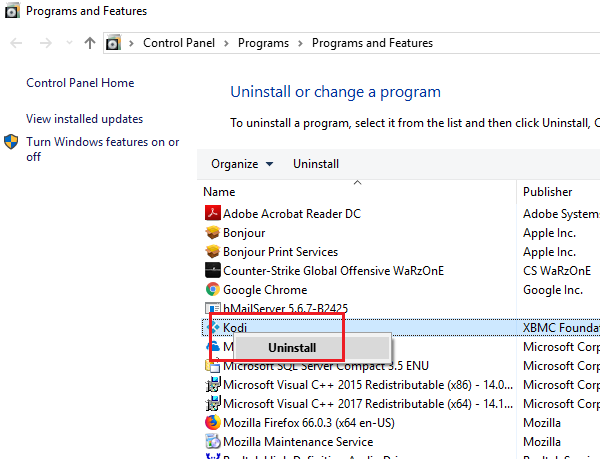The error from Microsoft says- It comes under the umbrella of Windows 11/10 Pre-Upgrade Validation using Setup.exe.
Fix Windows Update error code 0xC1900209
To identify the incompatible app, grab a Windows 11/10 install image (use Windows Media Creation Tool to download the appropriate version of Windows 11/10) and mount it. Then execute the file setup.exe located in the root folder of the Windows 11/10 install image. The upgrade wizard shall list incompatible apps. We have the following working methods to fix the error 0xC1900209 for Windows Update:
1] Update the conflicting software
In case you are using an older version of the conflicting software on your computer, you would need to update it to its latest version before attempting to apply updates to Windows 11/10. You can do that by visiting the official website or distribution sources of that software or just using the Check for updates feature of that software only if it is available.
2] Uninstall the conflicting software
The best action you can take is to get rid of the conflicting software.
You can either uninstall it using the built-in uninstaller on Windows 11/10 or can use uninstallers from third-party developers like Revo Uninstaller and more. Make sure to backup all the user data of the software, if there is an option. Some game software saves game progress in a different folder, and saving them would be worth your time.
TIP: Generally speaking, booting in Clean Boot State and then manually identifying the offender is what we recommend. All the best!